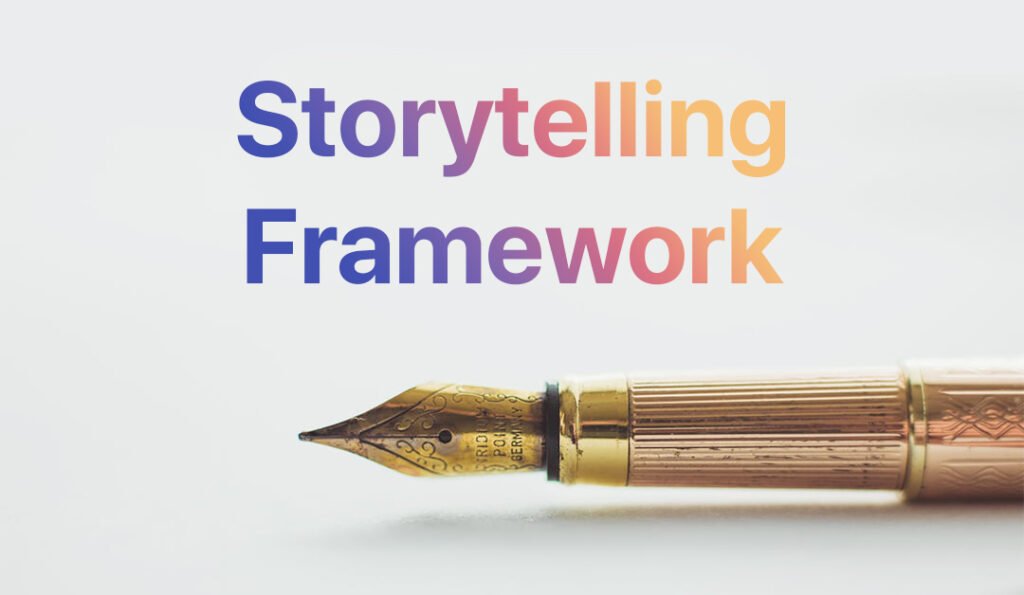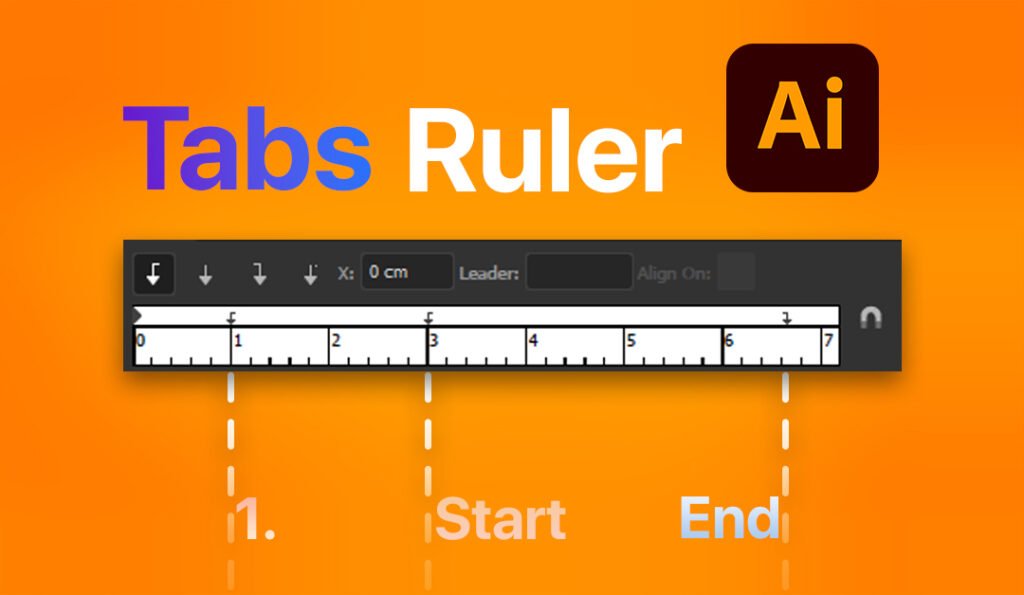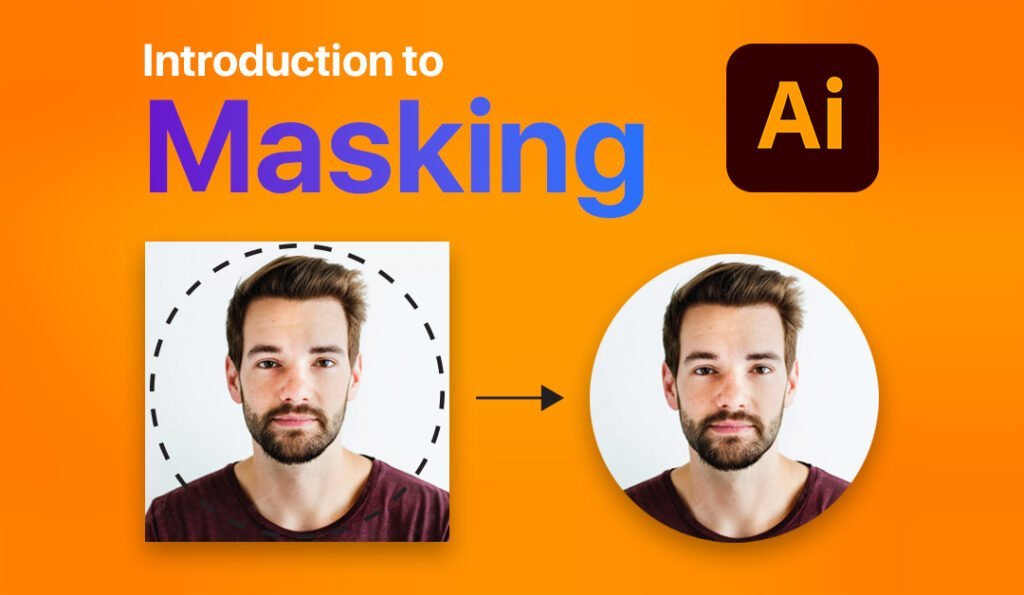1. FX Console (Video Copilot)

This is the plugin that I cannot live without. FX Console makes you feel like you are using After Effects with 4 arms.
This free plugin by Video Copilot can speed up your workflow by a huge margin! and will save you tons of extra clicks.
- Access FX & Presets quickly
- Create FX Shortcuts
- Create FX Overrides
- Export Snapshot with PNG
- Automatic Snapshot Tool & Gallery
- Custom Shortcut Key
- Import + Export Settings file
- Tab to Presets in search results
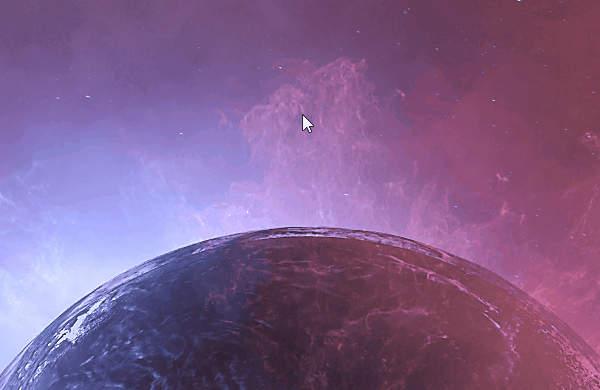
After Effects Requirements:
Adobe After Effects CC and above (Including CC2014 Sorry no CS6)
2. Duik Bassel (Rigging & Animation Tool)
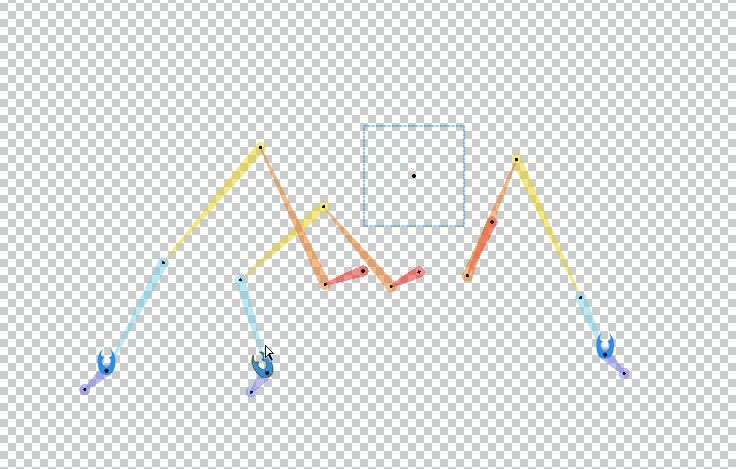
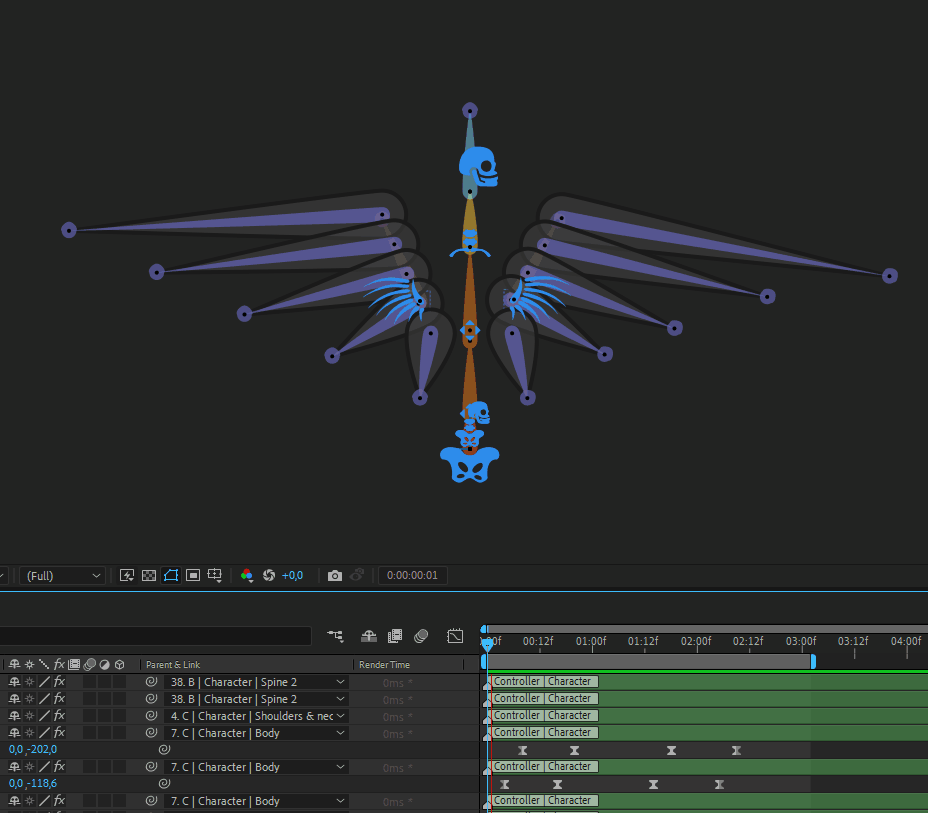
Duik is a comprehensive animation and rigging toolset for Adobe After Effects.
It provides the main rigging tools, found in any 3D software, like IK, controllers, and bones, but adapts them to 2D animation in After Effects. With Duik you can rig complex characters and use advanced animation techniques usually used in 3D softwares. If you do not know what rigging means, it may be because it is a bit too soon for you to use those tools. Please refer to the section entitled Should I use Duik?
Duik has plenty of animation tools too – managing keyframes and interpolations, traditional animation, animation exposure, etc. – and automation too, like wiggle, spring, swing, wheel, etc. which allow you to animate more quickly and easily.
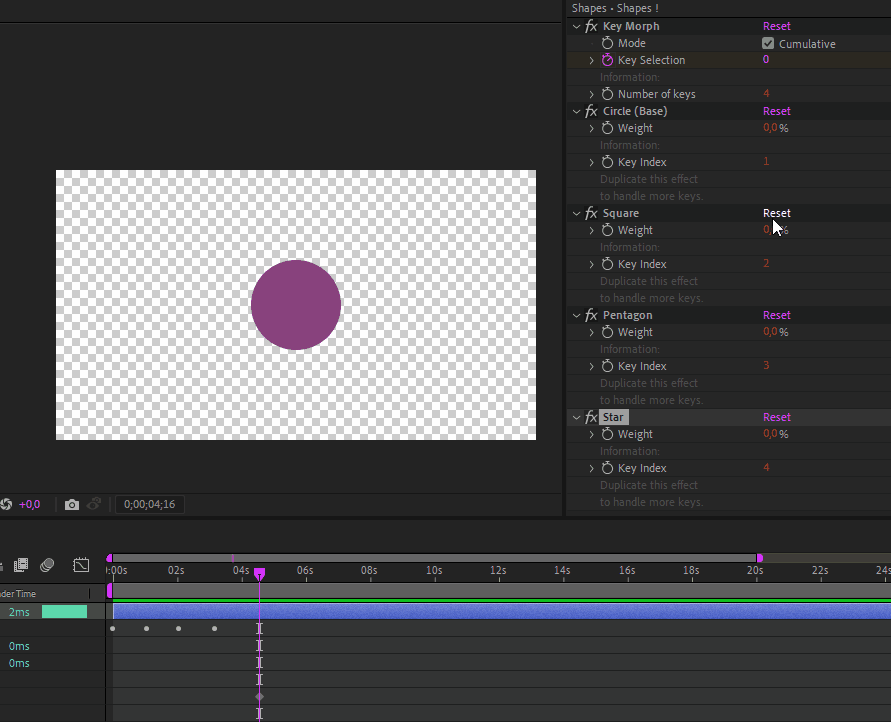
Duik also has some other useful tools, such as camera controls, that are not solely tied to animation but can be really useful for both animators and riggers.
3. Saber (Video Copilot)
Key Uses:
- Create High quality energy & lights beams
- Realistic Glow falloff
- Advanced Core Settings
- Built-in Distortion
- 50 Presets (View Gallery)
- Dynamic Text and Mask Outlines
- Stackable FX with Add mode
4. Reflection (Video Copilot)
Key Uses:
Easily customize the look of the reflection in 3D space.
5. Crate’s Glow (Production Crate)
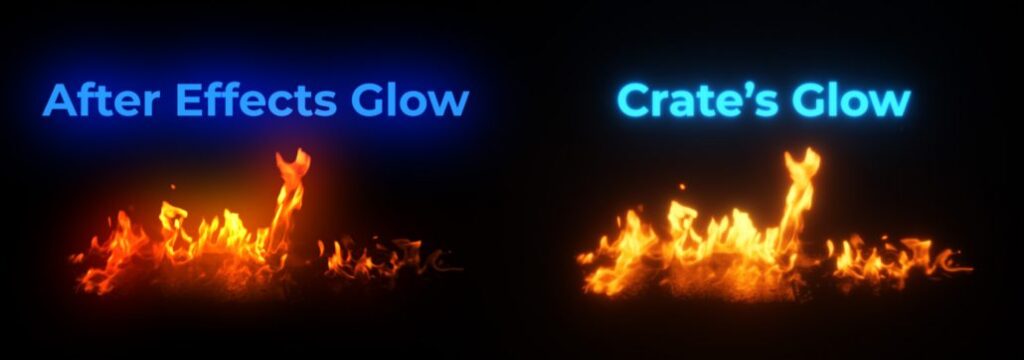
Crate’s Glow is an alternative replacement for After Effects Glow FX by Production Crate.
To be honest, I’m not a big fan of AE’s default Glow FX because it has very limited control and it lack of the luminance intensity. It’s just not… bright enough.
Create’s Glow can provide that extra kick that we’re lacking of with AE’s Glow.