Adobe Illustrator CC | Full Course
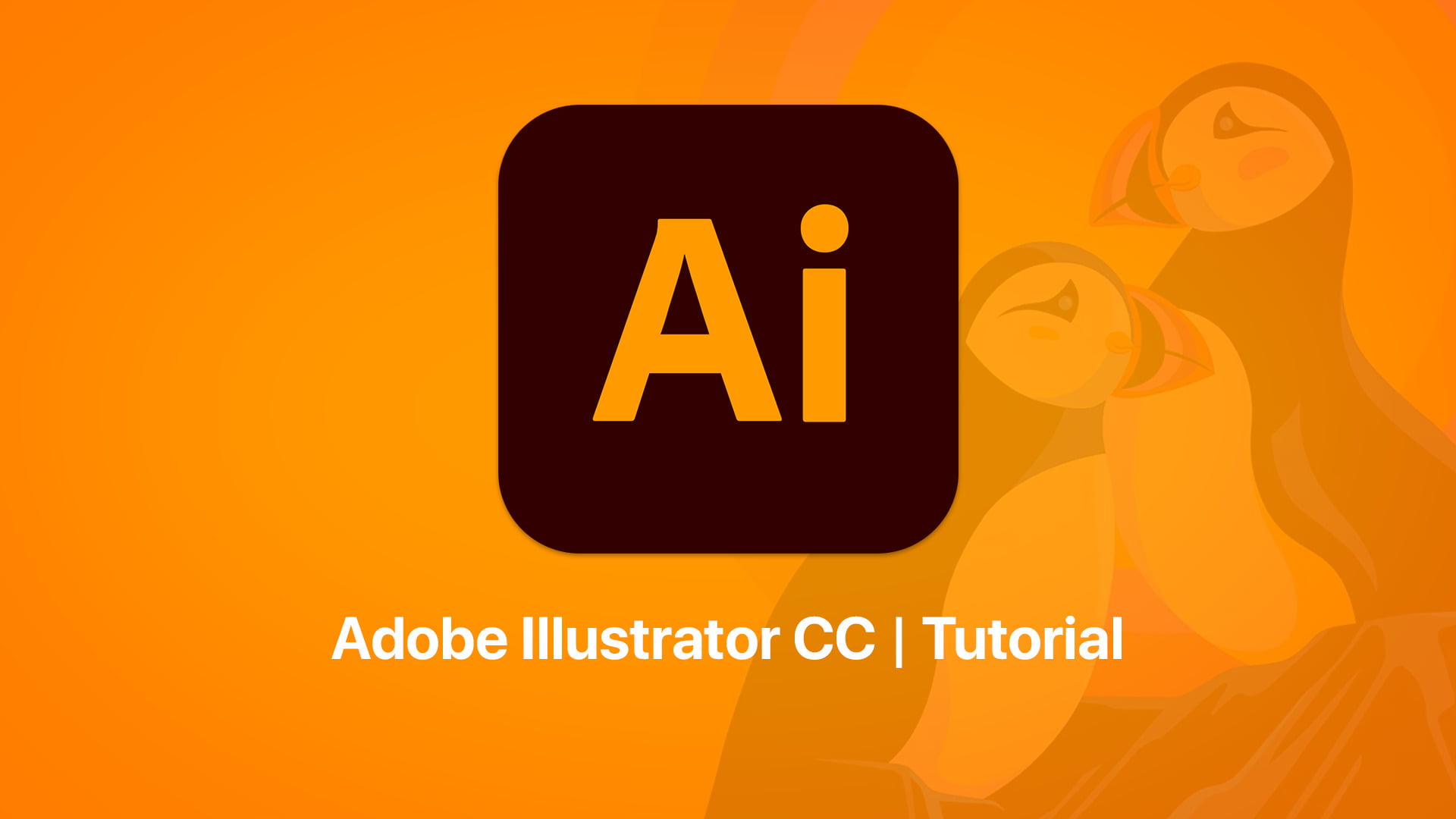
About Course
In this course, you will learn the essentials of Adobe Illustrator CC, the industry-standard vector software. Covering all essential tools and techniques to create awesome vector art.
Disclaimer: These tutorial videos have been created and compiled solely for educational purposes only. Please refrain from engaging in any form of theft or resale for personal gain.
Course Content
01. Introduction & Pen Tool
-
05:50
-
01:27
-
05:17
-
04:47
-
09:23
-
08:12
-
03:39
-
13:45