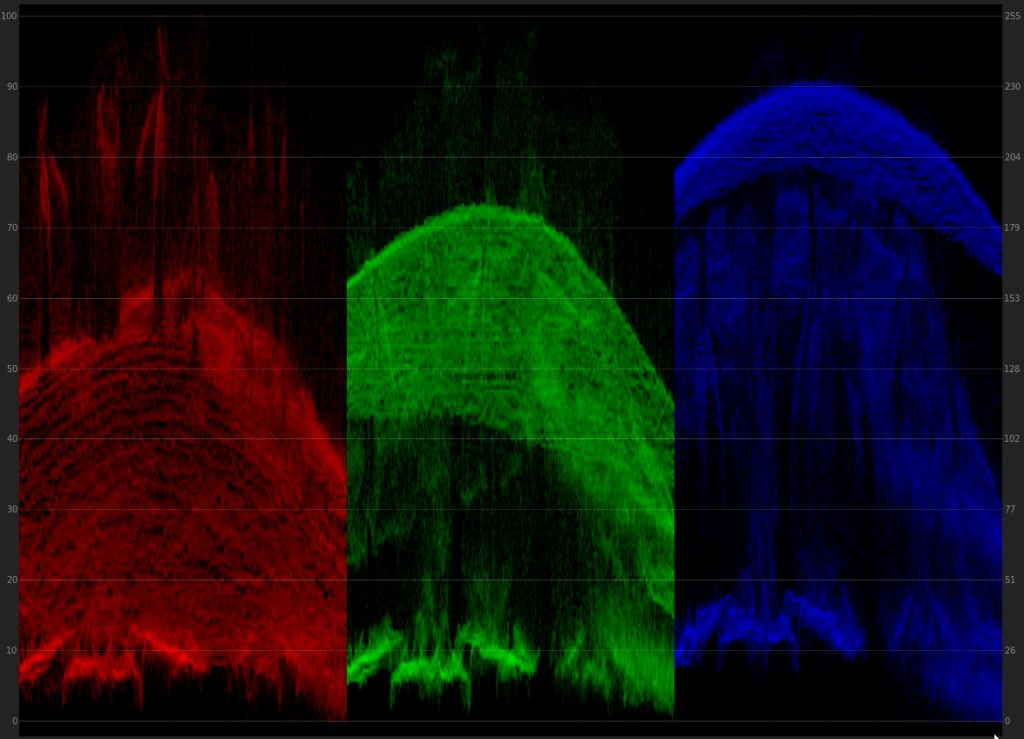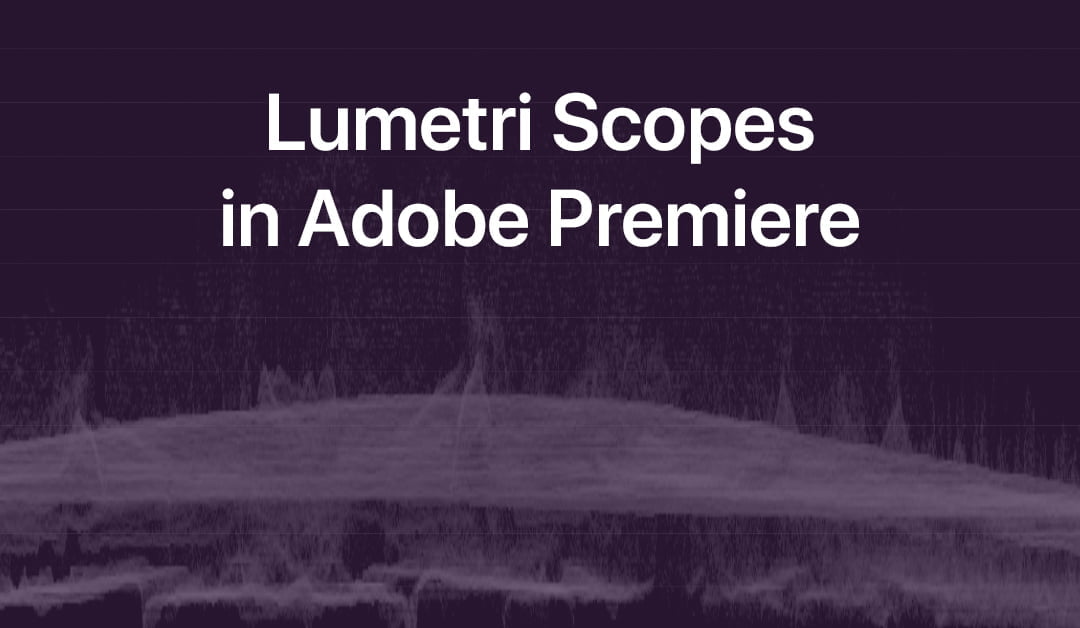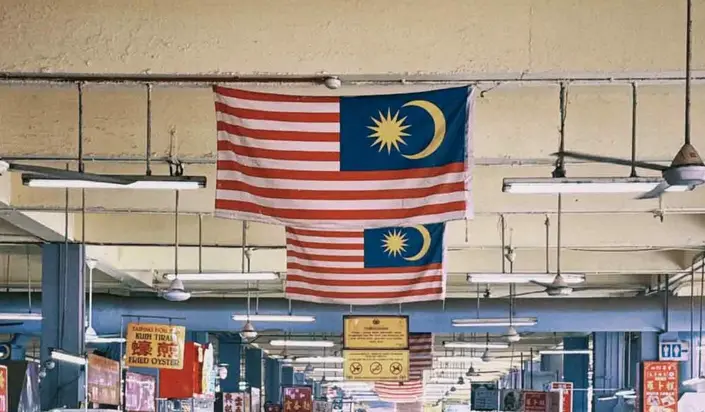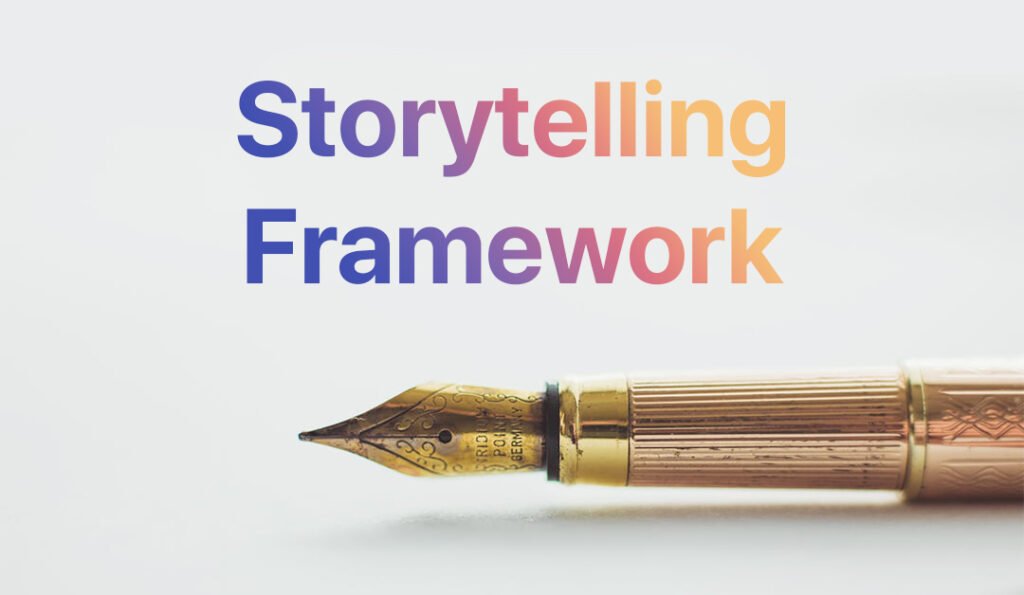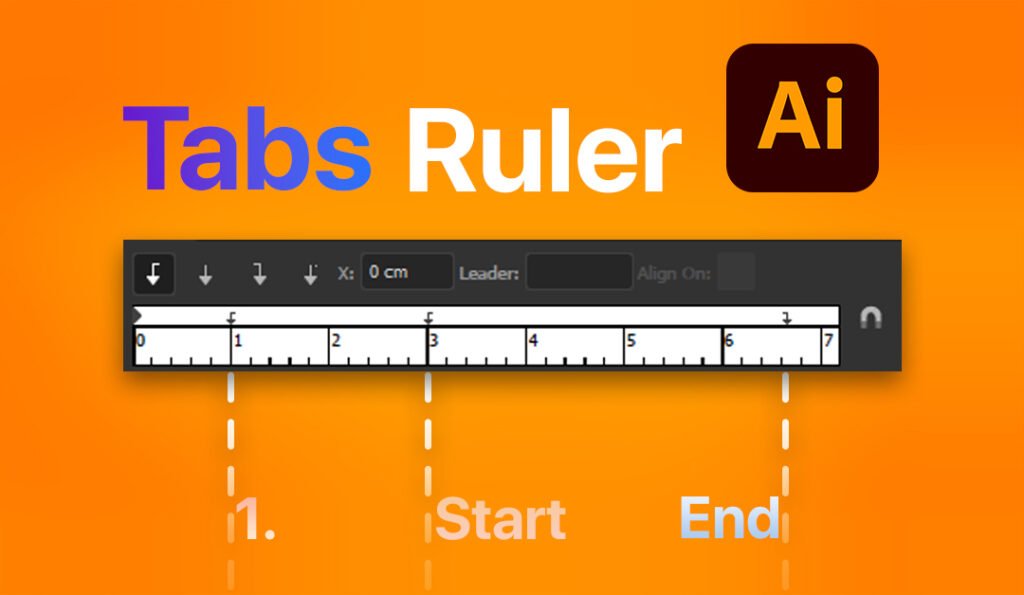Why Use Lumetri Scopes?
- Lumetri Scopes provide a more detail look of your image.
- Perform a more precise colour correction with the help of these scopes.
Types of Lumetri Scopes
- Vectorscope
- Histogram
- Waveform
- Parade
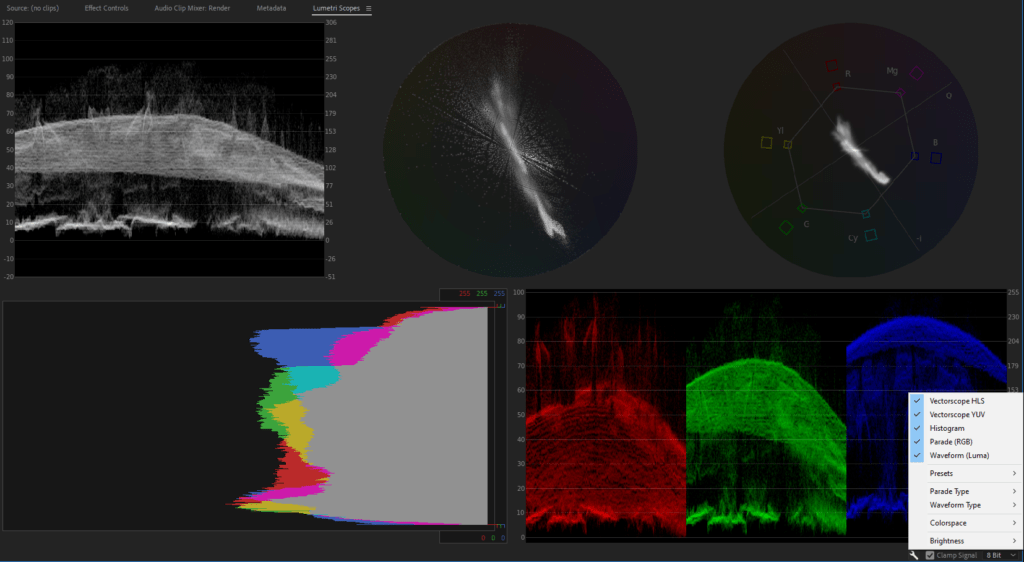
To bring up the Lumetri Panel, go to Window > Lumetri panel. Then click on the wrench icon to bring out the scope that you want.
Vectorscope
The Vectorscope measure and display colour information
Vectorscopes YUV – (Hue & Saturation) Using similar colour space as the standard Colour Wheel.
Vectorscope HLS – (Hue, Lightness, Saturation).
The YUV vectorscope is the default option.

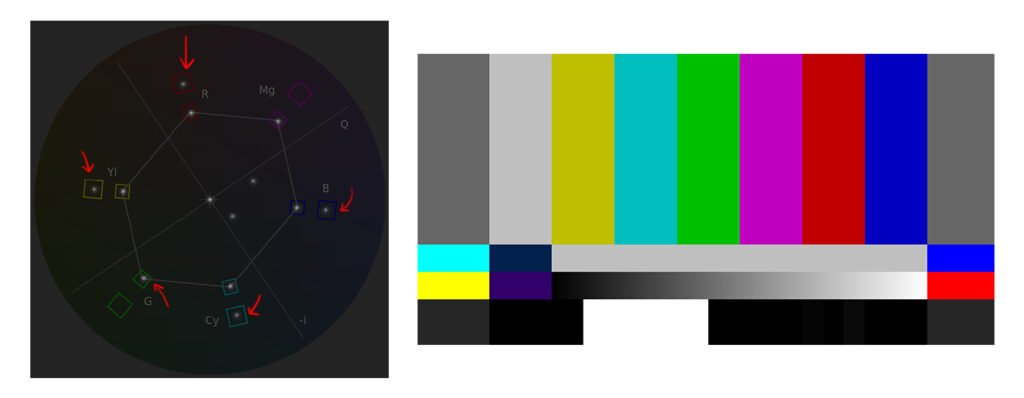
Histogram
Histogram shows RGB values. The minimum Luma values per channel are displayed as numerical feedback at the bottom. The scale starts at 0 (pure black) and goes to 255 (pure white).
Best time to use it: When using your RGB curves or your basic color correction tool to make adjustments to your levels (highlights, mid-tones, and shadows).
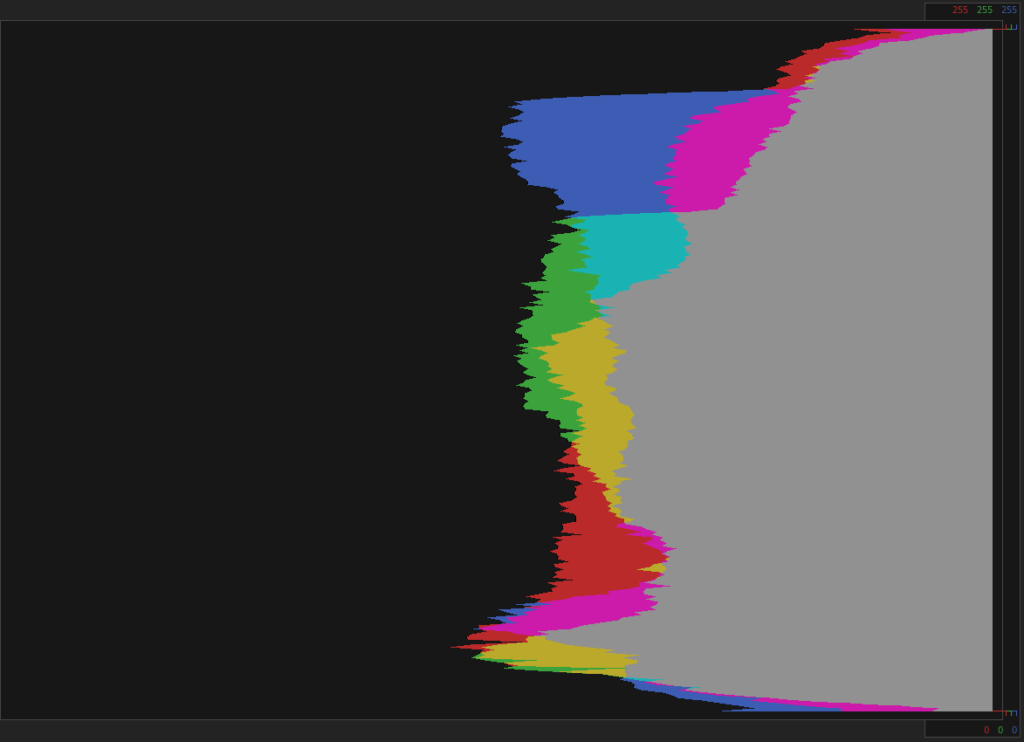
Waveform
Similar to the histogram, the waveform shows the intensity of both the luminance (brightness) and chrominance (color) levels of an image, depending on the waveform you choose.
It also displays the IRE units (the scale to the left). The range starts at 0 (black) and goes to 100 (white).
You can choose which type of waveform you’d like to see: the RGB waveform or Luma waveform.
Best time to use it: When you’re adjusting the brightness of the image or when using the RGB curves tool for grading.
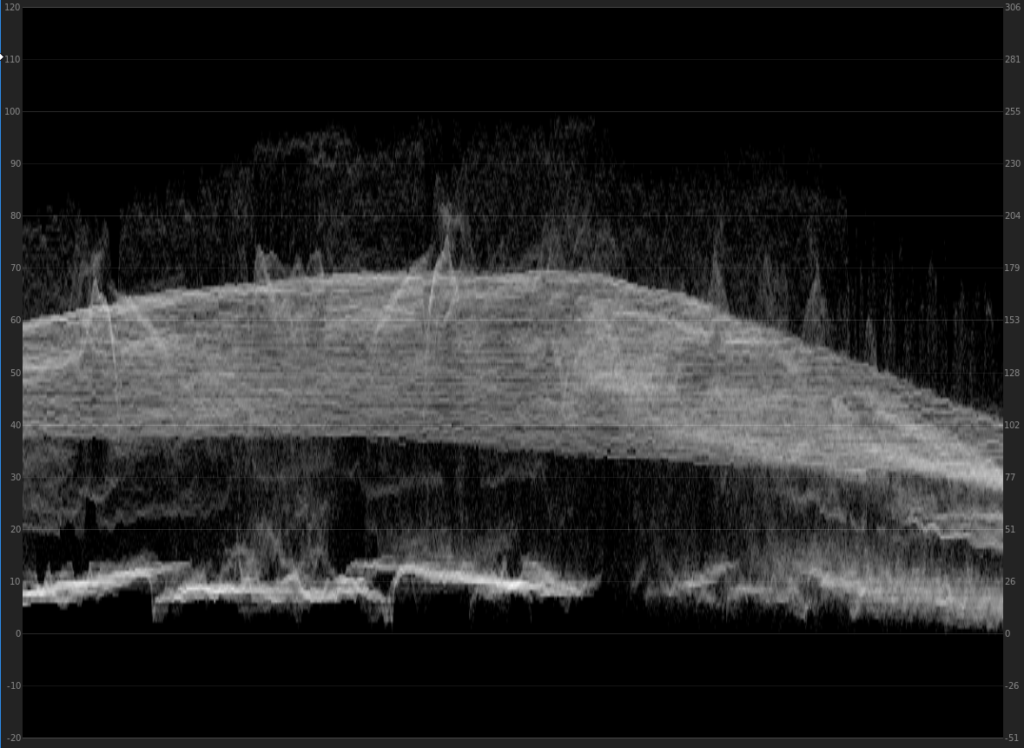
The waveform displays the levels of each pixel in its location on the image. (Refer to the bottom image.)
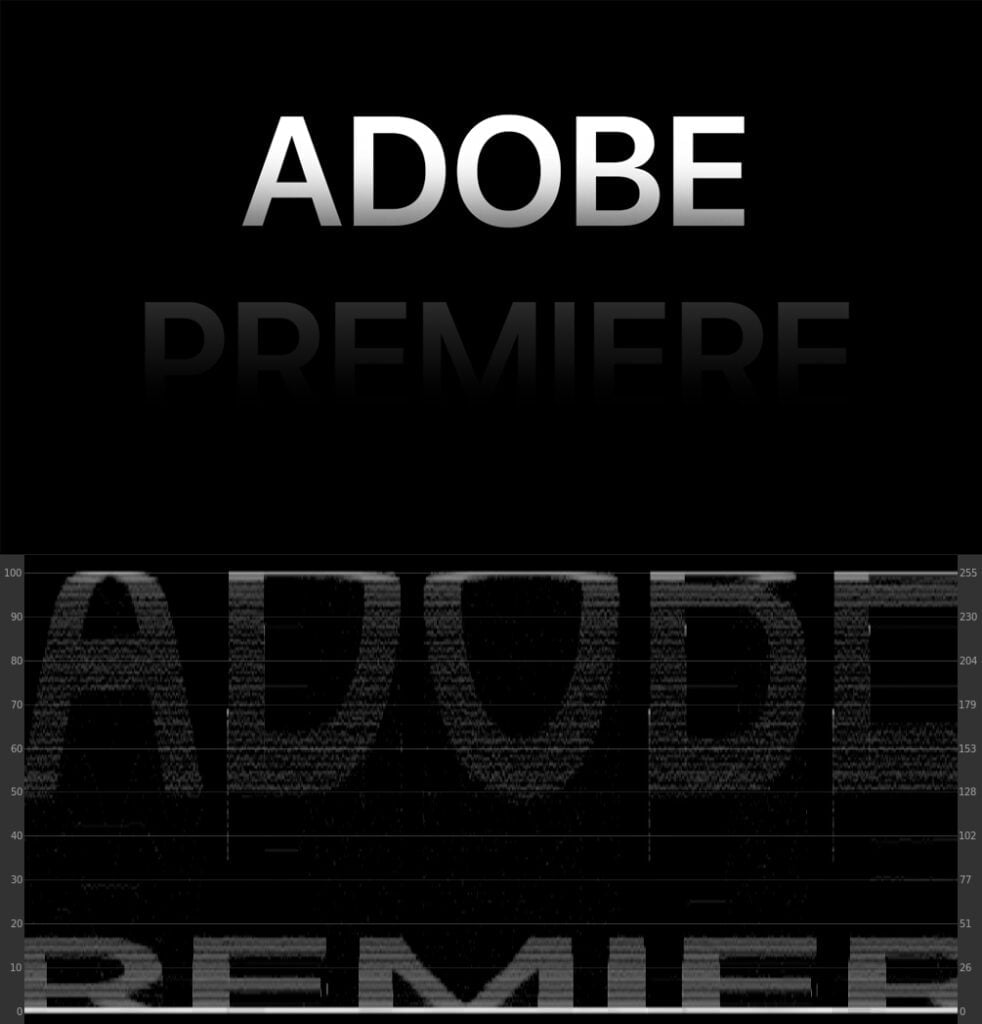
Waveform
RGB Parade scope also shows you the color’s intensity levels, of an image but with an isolated view of each color channel — red, green, and blue. The RGB Parade scope also makes it easy to spot color casts in your image.
Best time to use it: When using your basic color correction tool to change your white balance/color temperature, or when using the RGB curves tool when matching colors between several shots.