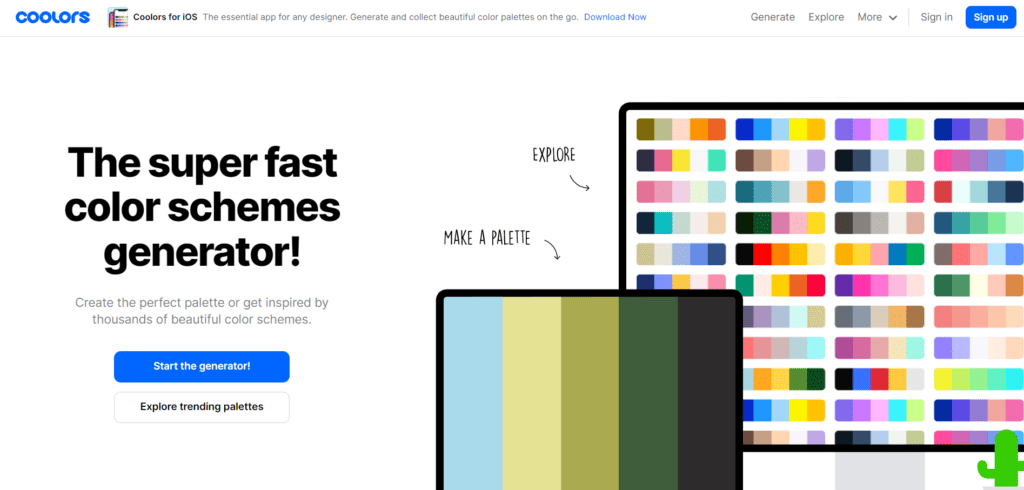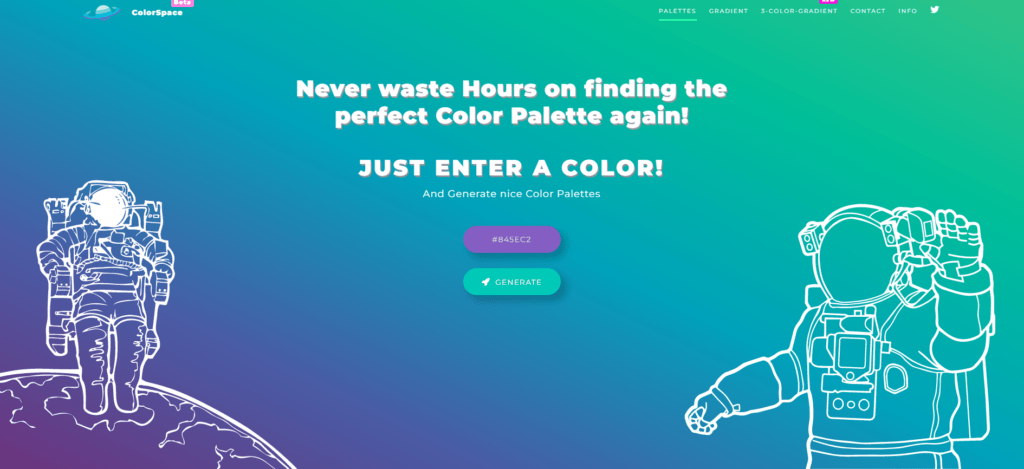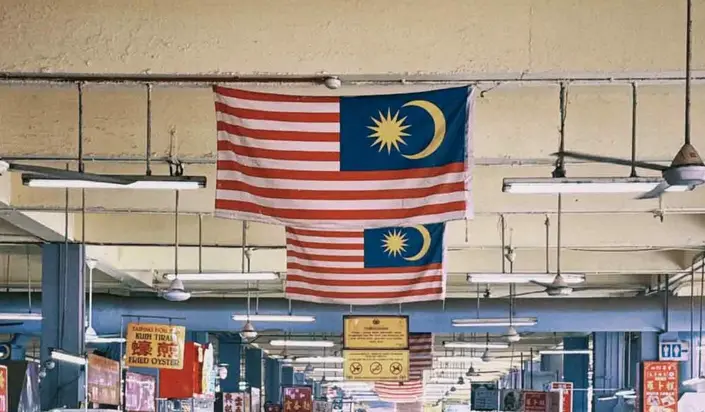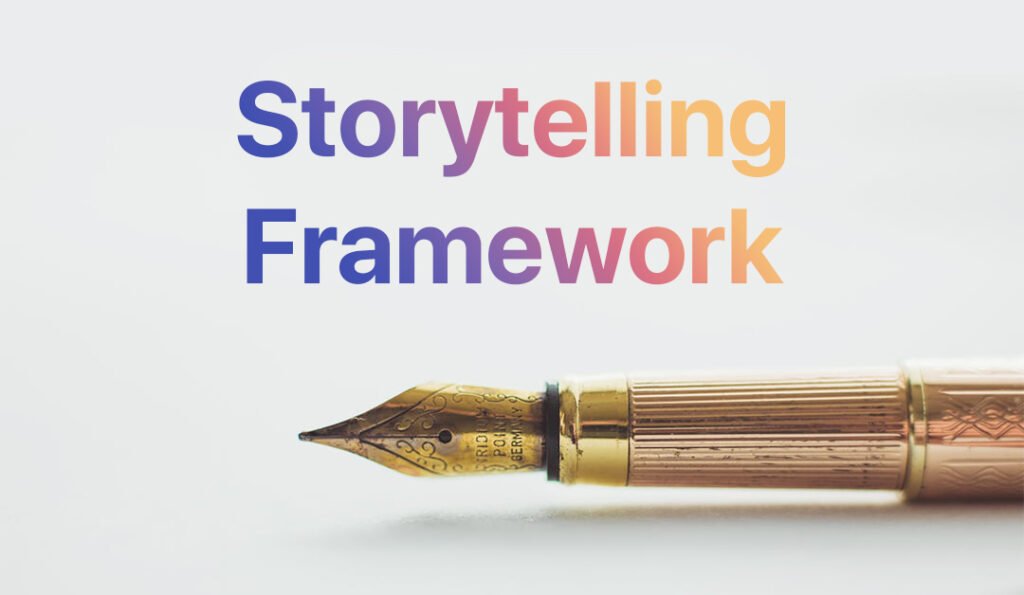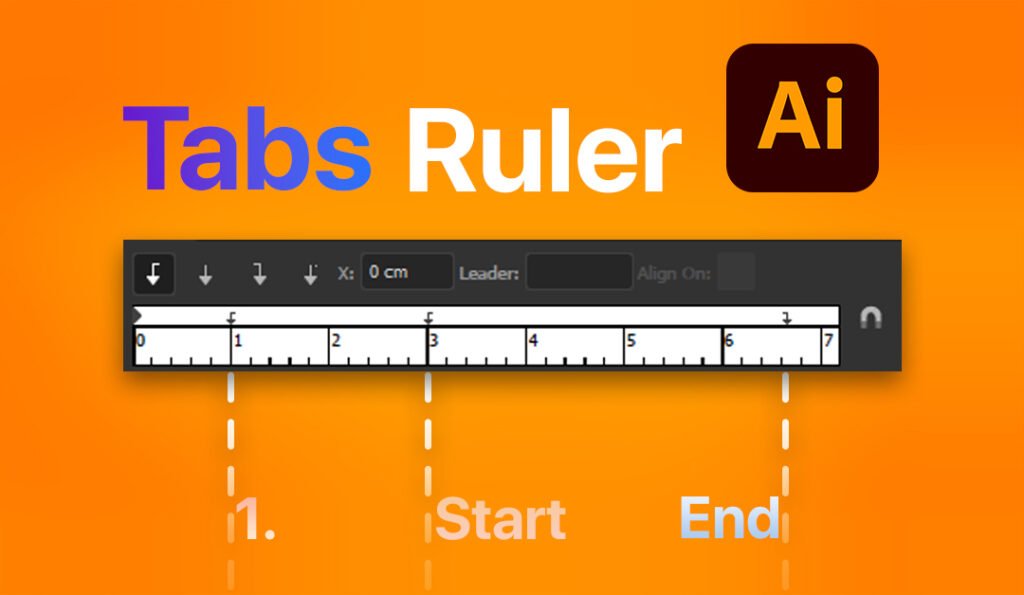1. Use a Colour Palette
When designing your slides, make sure you have a consistent colour palette representing your topic or brand..
Usually, light text on a dark background works best for presentations on large screens, whereas dark text on a light background works best for smaller settings such as a classroom.
Here are two useful sites to get some inspiration for your colour palette.
Coolors
ColorSpace
ColorSpace has a very useful function where you can input the HEX code of your accent colour, and it will generate a palette based on that colour for you.
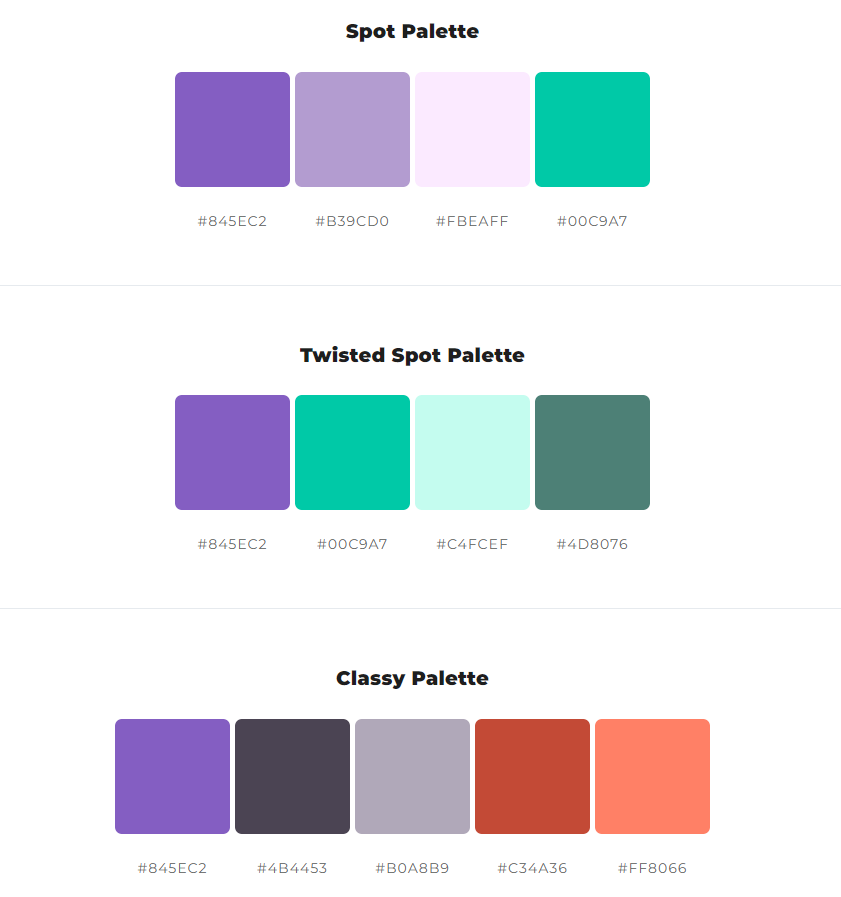
2. Use one or two type of fonts only.
Use only one or two fonts in your slides. Also, avoid using two fonts of the same classification.
For example, do not use two sans serif or serif together.
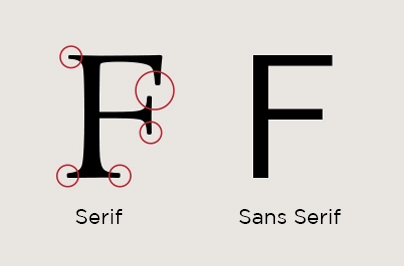
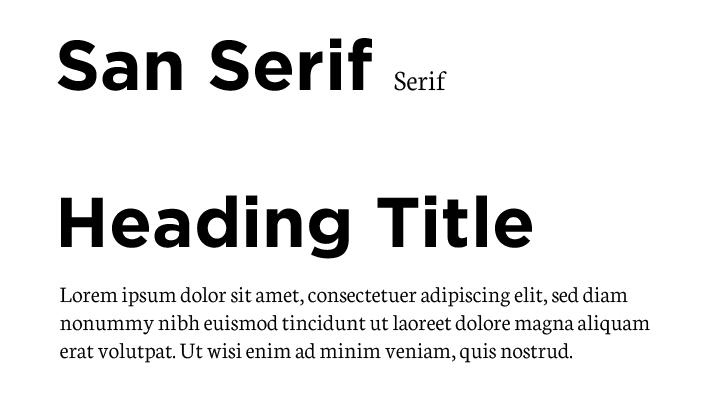
3. Skip a weight.
When you need to use two font-weight, always skip a weight.
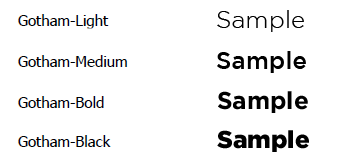
For example, never use Light & Medium or Medium & Bold.
Instead, use Light & Bold or Medium & Extra Bold.
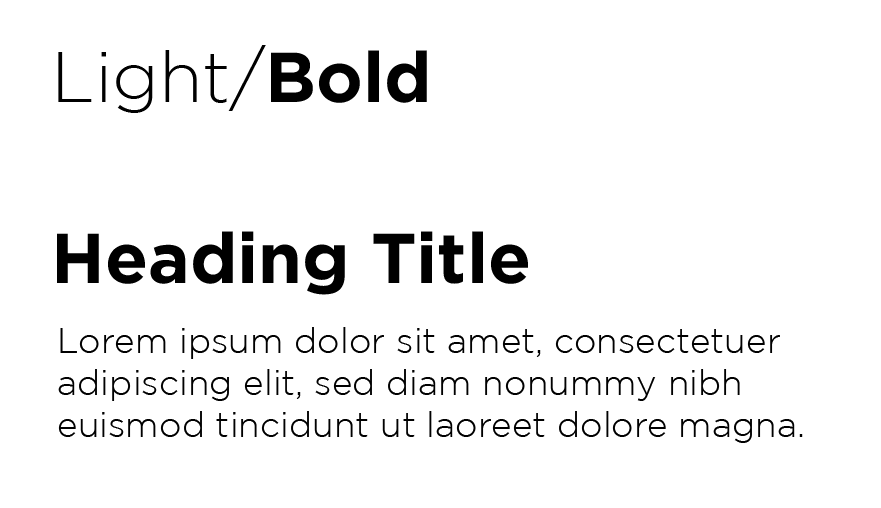
This way, you’ll be able to enhance the contrast in your design.
4) Double point/font size.
Playing with the font size can easily enhance the contrast of your typography but make sure the font size difference is obvious enough. A general rule of thumb is to double the point size. For example:
12pt for Title and 6pt for Body.
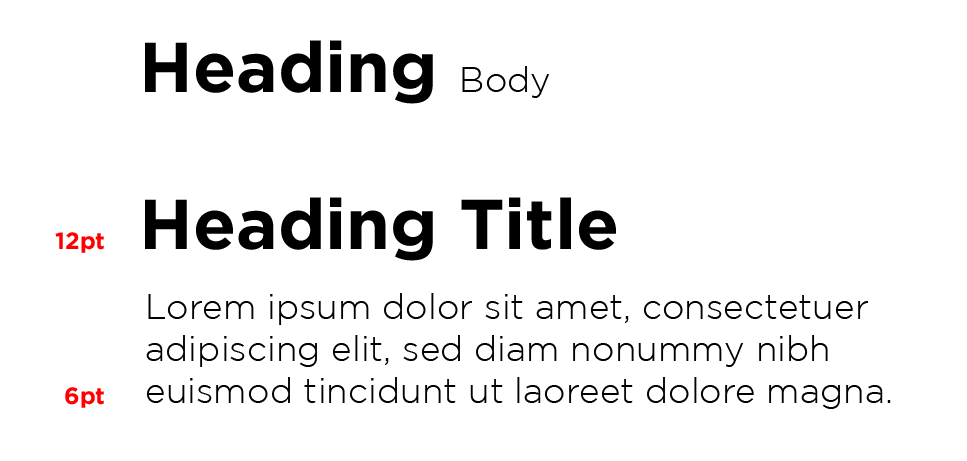
5) Use keypoints for text.
Don’t let your slides do the talking. You should be the main focus of a presentation, and your slide is only to aid you. Avoid cramping all the text & contents into the slide because your audience shouldn’t be listening and reading your slides simultaneously.
Use key points only. This way, you won’t be tempted to read off your presentation slide all the time.
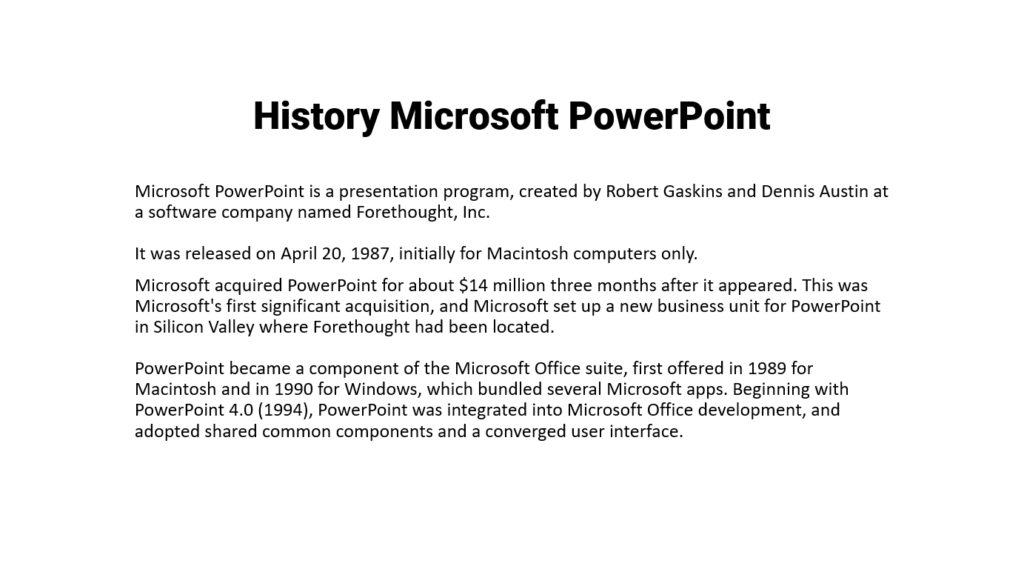
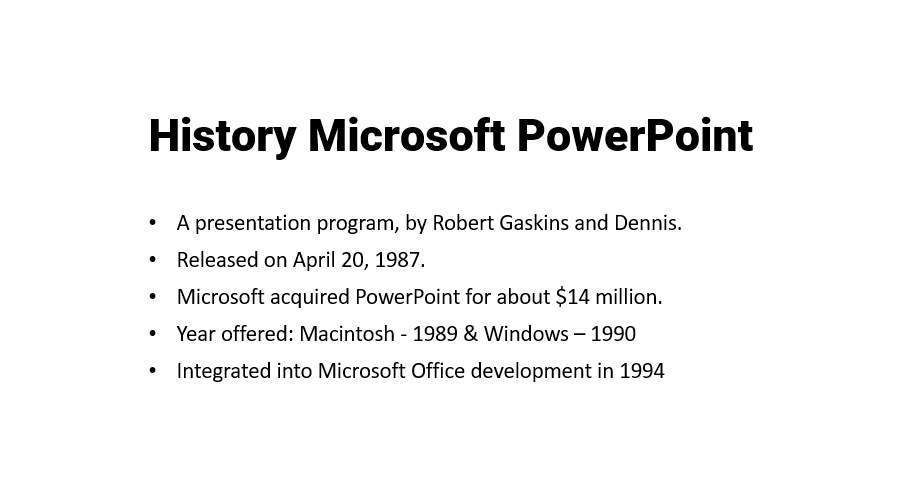
With lesser text in your slides, it’s also a lot easier to design your slides.
6) Use high quality visuals.

Don’t just settle for mediocre stock images found on Google Image. Here are some great platforms where you can access a huge library of high-quality visual materials, all royalty-free!