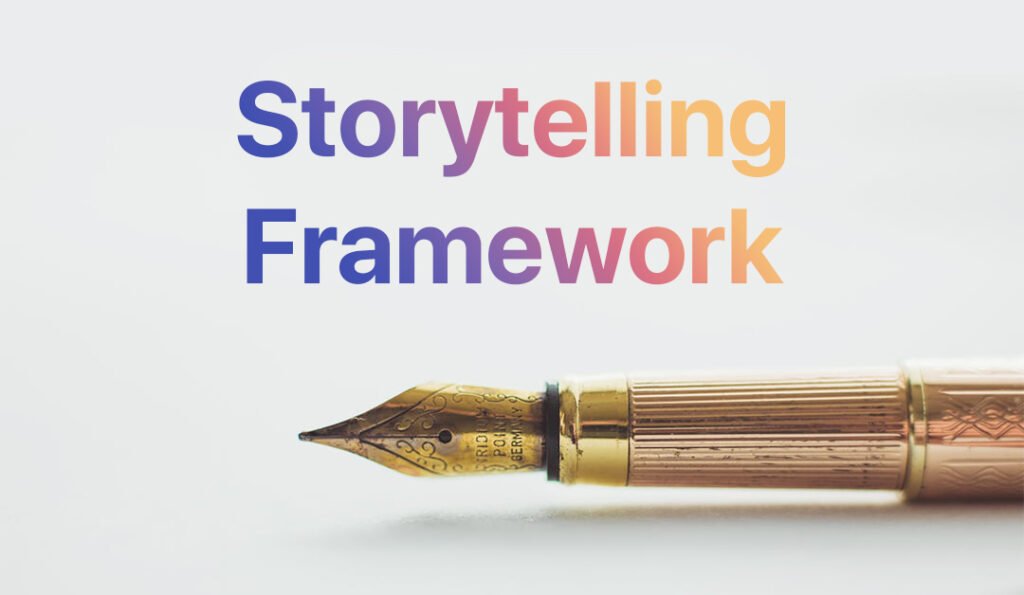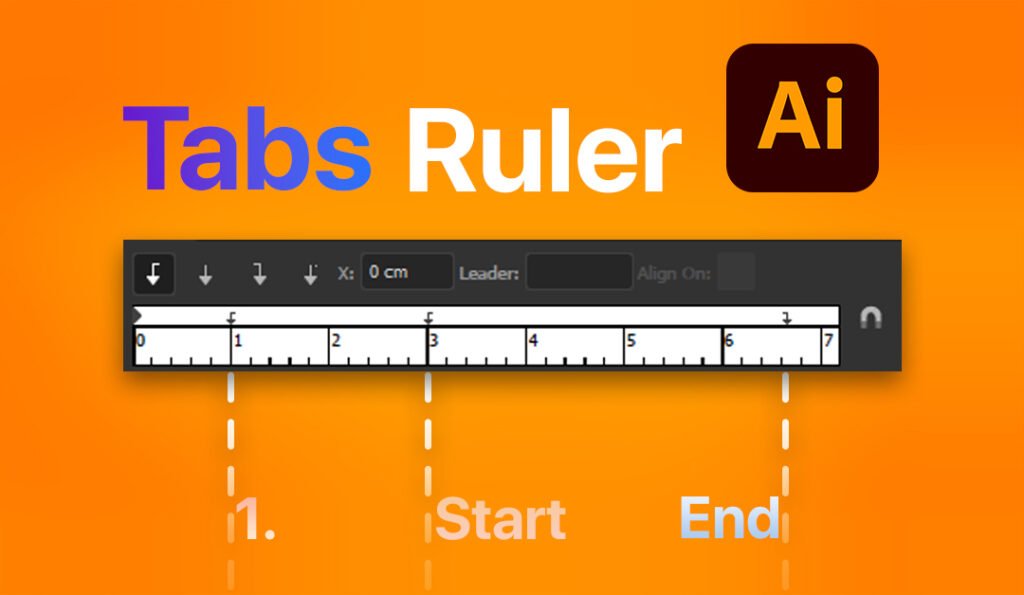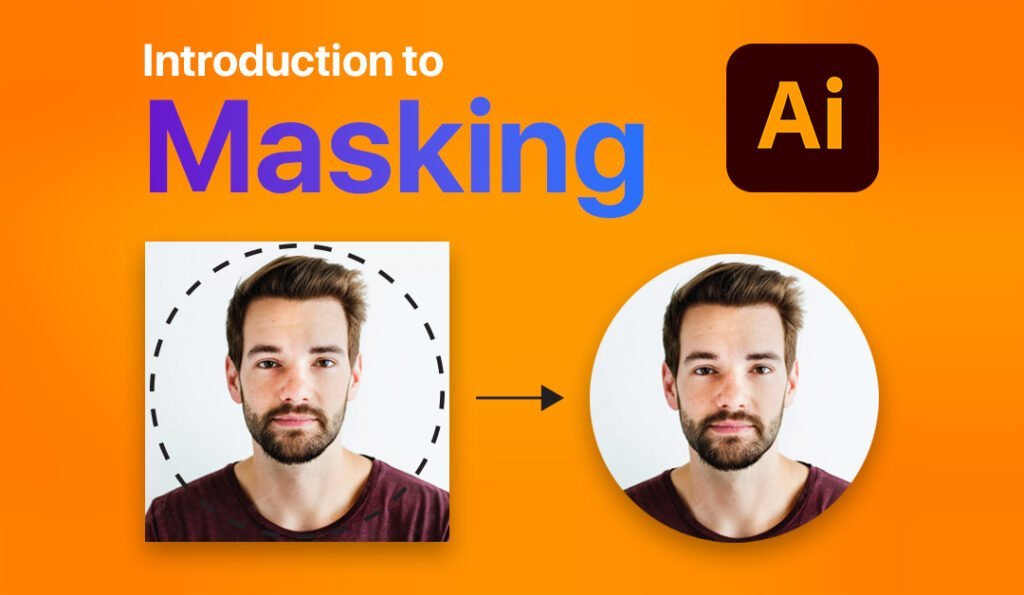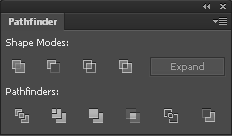
Pathfinder effects let you combine multiple objects using interaction modes.
Shape Modes create new polygons of a single colour.
Pathfinders break existing shapes into distinct paths using the colours of the original objects.
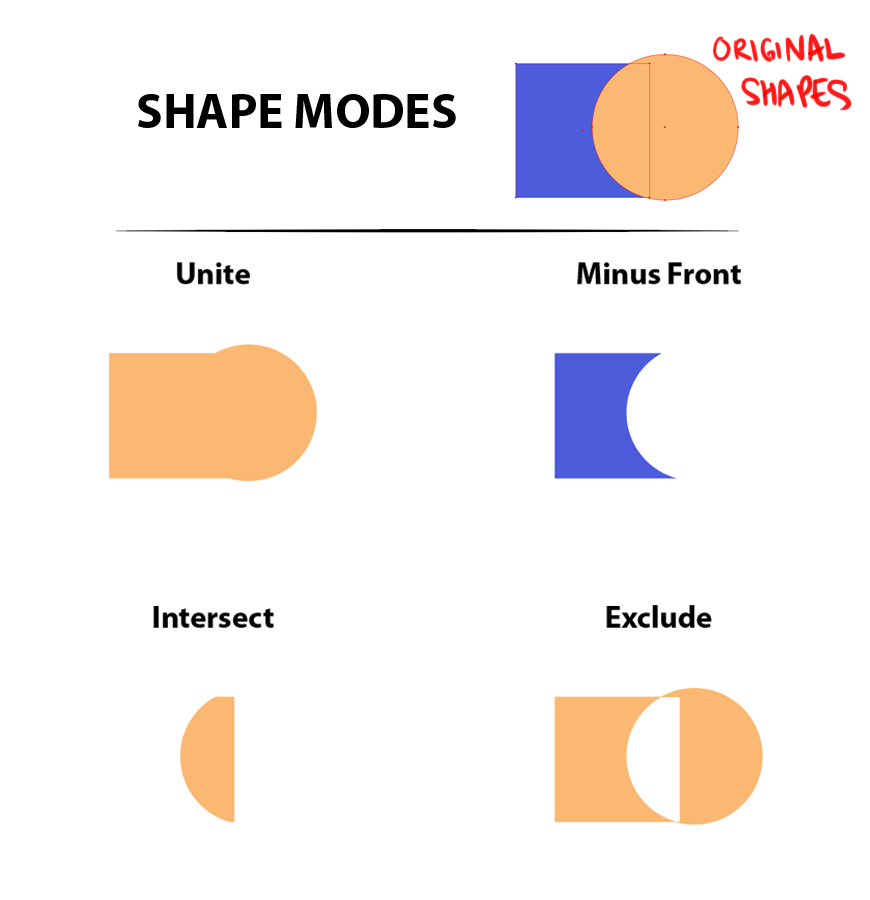
Unite
Combine multiple shapes into one single shape.
Minus Front
Use the front shape to cut the bottom shapes. The front shape will be removed.
Intersect
Leave only the parts that are overlapping.
Exclude
Opposite of Intersect. Remove only the parts that are overlapping.
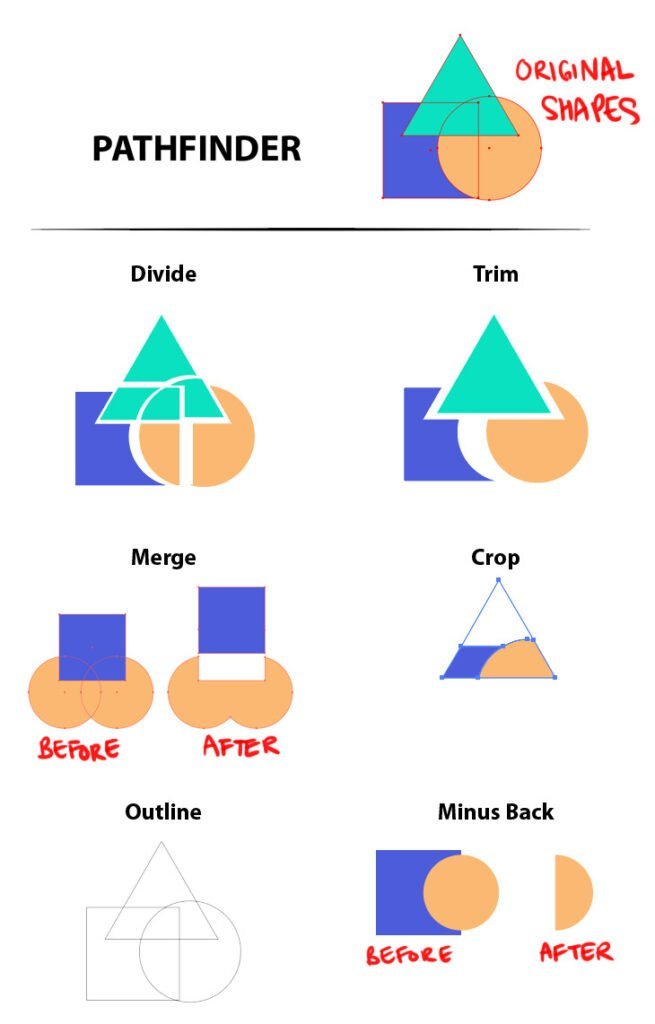
Divide
Slice up every shape that’s overlapping into individual pieces.
Trim
Similar to divide, but only slice the overlapping shapes that are visible.
Merge
Similar to Unite, but it will only merge the shapes with the same colour.
Crop
Similar to Clipping Mask. Use the front object as a Frame, and show only the shape(s) that’s beneath the Frame.
Outline
Similar to Divide, but only leave outlines.
Minus Back
Similar to Minus Front, but it will remove the shapes at the back.